You want to send money to your loved ones around the world, but you aren’t sure how it works? Here you will find instructions and tips on how to transfer money easily with sendvalu and which functions you will find in your customer account. Support family and friends with sendvalu as early as today!
Register and login at sendvalu.com
On sendvalu.com you can register within a few minutes. Simply click on the “Register” button on the homepage, enter your name and e-mail address and confirm the activation link that you will receive from sendvalu by e-mail – that’s it!
To register at www.sendvalu.com click on “Register” in the top right corner. Enter the e-mail address with which you registered at sendvalu and your password. After confirmation you will be taken to the overview.

Check and change your data
Would you like to check or change your data that sendvalu has saved?
Just click on the icon with the person in the upper right corner and then on “My account”. Here you have the possibility to edit your personal data. But please note: For reasons of data protection, you are not allowed to change your name or e-mail address here. You must make these changes via sendvalu customer support. Simply use the contact form for a quick and secure change of these data.
You can change all other data like your address or your preferred language directly in your customer account. Please do not forget the confirmation after your change: Click on the green “Save” button at the bottom of the page.
If you want to change your password, click on the “Security” tab in the upper left corner. The button “New password” opens a new window. Here you have to enter your current and your new password. Confirm your new password by entering it again. Now you can save your new password.
Your sendvalu customer account – the overview
By clicking on the menu item “Overview” you can access your transactions and your recipients. The overview is divided into: 1. Latest recipients 2. Latest transactions 3. Latest drafts
Do you want to cancel your transaction?
With sendvalu you can quickly cancel a transaction in your customer account. You don’t have to call sendvalu support or send a message by e-mail. As long as the transaction is not yet in the payout, you can request the cancellation with one click in your customer account. You will find the red-coloured link “Request cancellation” below the “Tracking” area.
After the click, a window will open in which you must confirm the cancellation. We will also ask you for the reason for the cancellation. To improve our customer support, it will help us if you tell us the reason for the cancellation. This will allow us to further optimize sendvalu service and prevent cancellations in the future.
Use the overview of your last recipients
You often send a small amount of money to your family or friends via sendvalu to support them? Then the function “Latest recipients” is exactly the right one for you.
Here you will find an overview of the recipients to whom you last sent a payment. By clicking the link “Send money” you have the possibility to send a payment to this recipient again. This saves you time, as the system prefills the recipient’s data accordingly.
The link “Show all recipients” leads you to an overview of all recipients to whom you have already sent a payment through sendvalu. You can also access this overview via the “Recipients” menu item in the title bar of the website
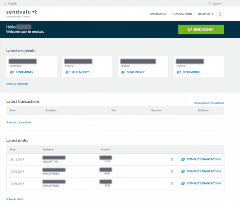
Quickly copy one of your recent transactions
Do you need a quick overview of your recent transactions or would you like to repeat a payment? The table “Last transactions” shows you all relevant details of your last three transactions: Date, recipient and in the column “Paid” the total costs of the transactions including the transaction fee. In addition, in the “Received” column you can see the amount of the payment received. You will also see the ID, an identification number assigned to the payment, and the current status of the transaction.
By clicking on the link “Send again” you can repeat the selected transaction. You will be redirected to the regular “Send Money” input mask, which is already filled with the data of the transaction. This allows you to repeat a transaction very quickly: Just check the prefilled data and confirm the sending of the payment.
A click on one of the transactions in the table will take you to the detailed view of the corresponding transaction. You can also download these details as a PDF file – just click on the “Download PDF” button).
Clicking on the link “Show all transactions” will take you to a table that shows you all transactions you have made. You can also see this table by clicking on the menu item “Transactions” in the title bar of your customer account. You can also download this overview of all transactions as a PDF file – just click on “Download all transactions”.
Finish a transaction in progress
Sometimes you can’t complete a transaction – either you don’t have time or important information is missing. But these transactions that have been started have not disappeared. By clicking on the link “All drafts” you can access a table with all uncompleted transactions.
The table “Latest drafts” gives you an overview of unfinished transactions, their creation date, recipient and amount. You can complete these drafts easily by clicking on “Complete transaction”. Or you can delete the draft by clicking on the trashcan icon.

Find information on all your transactions
You are looking for a specific transaction or want to see the status? By clicking on the menu item “Transactions” in the title bar of your customer account, you can view all the transactions you have made so far in a table.
If you are looking for a specific transaction, you can use the “Search” function: Just enter a search term, the table will be updated automatically. To the right of the search, you have the option of displaying only transactions from a specific time period. To do this, select the “Date from” and/or the “Date to” to narrow down the desired period.
Details of a sendvalu transaction
You get to a detailed view of a transaction by clicking on a transaction in the “Overview” or under the menu item “Transactions” in the table. On this detail page you will find all relevant details of the selected transaction. Here you can see the status of the transaction, the recipient, the amount sent, the transaction method and much more. You can also download a transfer voucher as a PDF file here.
sendvalu tracking at a glance
We always do our best to pay out the money to your recipient as soon as possible. But sometimes it can take a little longer – maybe we need some more documents to verify your transfer? For this reason you will always find the current status of your transactions under “Tracking”.
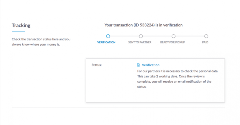
The graphic under the item “Tracking” shows you in real time which processing step your transaction is currently in.
There are different processing steps, which are explained for you again. For example, some transactions require verification of personal data, which can take up to two days. You can also see whether the amount is ready for collection. Or whether your recipient has already collected the amount.
Do you have further questions about sendvalu money transfer?
A bank transfer with sendvalu to your loved ones all over the world is simple, fast and secure. Sometimes, however, questions can arise that you want to have answered quickly.

Of course you can reach the sendvalu support team using the usual contact details via e-mail or Facebook Messenger. But the most important information and a contact form for the sendvalu support team can be found on our support page.




Leave a comment